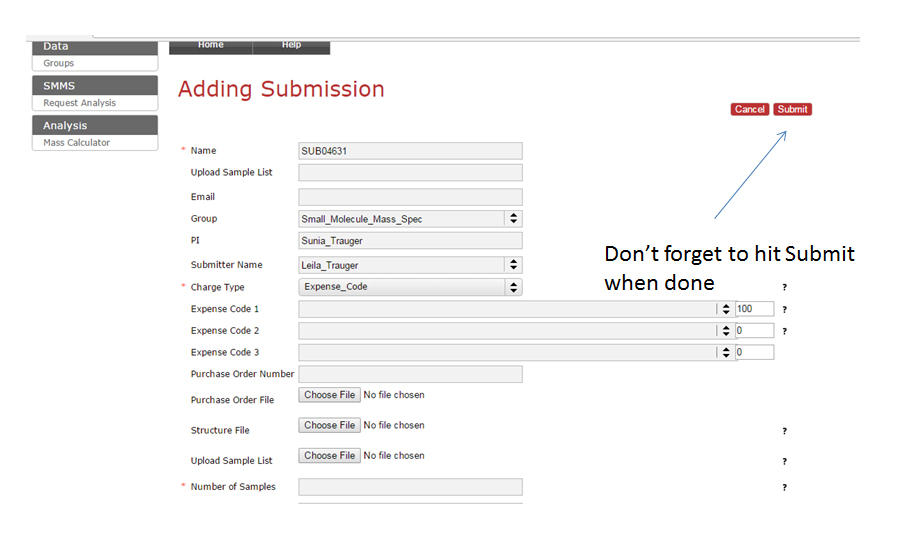1. First please request analysis from the right most menu.
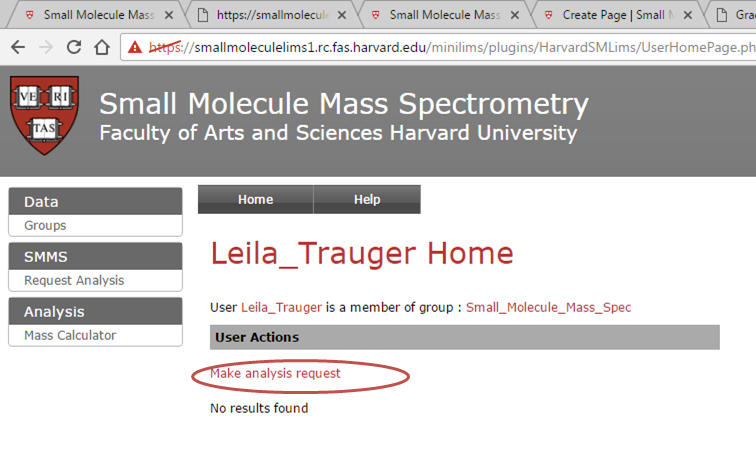
2. Enter either a 33 digit internal Harvard Code for Harvard University or Harvard Medical School, or enter a PO number after selecting Purchase Order. Please do fill out 33 digit code field if you are using an external purchase order. If you are using a purchase order, put the number under Purchase Order Number, and upload the actual .pdf file showing the formal purchase order with the correct address on it. No samples will be processed if billing information is not provided.

3. In the submission form that is loaded, please enter all requested information. Please note we would like a chemdraw file loaded in the field "structure file" if you want us to provide mass accuracies or to analyze your data. Formulas alone are not sufficient for known compounds! If the structures are propriatary, please speak to Sunia.

3. Enter other required information and submit as a single sample if the samples are to be run similarly such as for a metabolomics or lipidomics analysis. An Excel spreadsheet can be uploaded for sample list describing formulas, sample names, etc. Each sample doesn't need to be submitted separately with a separate sample name.
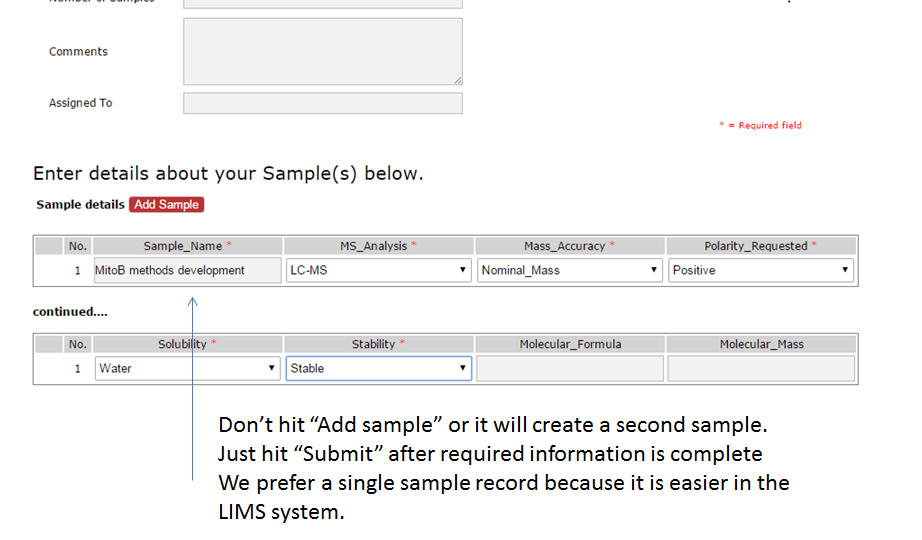
4. Please paste or type any special instructions under "Comments"
5. Submit samples and the program will indicate that the submission was successful.